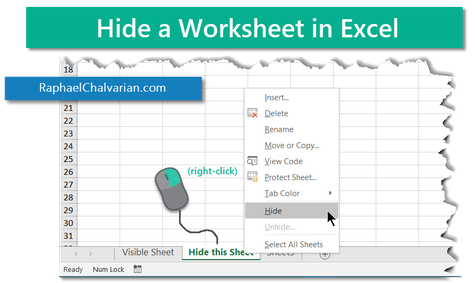
Hiding a worksheet and putting it out of sight so as not to cause a distraction in Excel is a quick and easy step.
With your mouse, right-click over the worksheet that you want to hide and select the 'Hide' option.
To unhide the hidden worksheet (which will not be visible) right-click over any worksheet and select the 'Unhide' option.


Write a comment