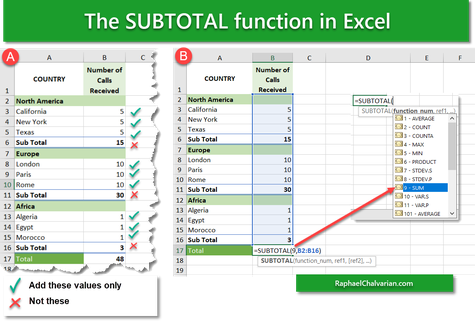
Sometimes you want to total (or Sum) a column when some cells have existing subtotal values. How do you stop Excel from adding the subtotal values into the calculation (double-calculation)?
Logic dictates to use the SUM function; use the SUBTOTAL function instead.
The subtotal function ignores any values already 'sub-totaled', in other words it will not double-calculate the column.
A video tutorial on this topic is also available on the 'Free Resources' page.


Write a comment