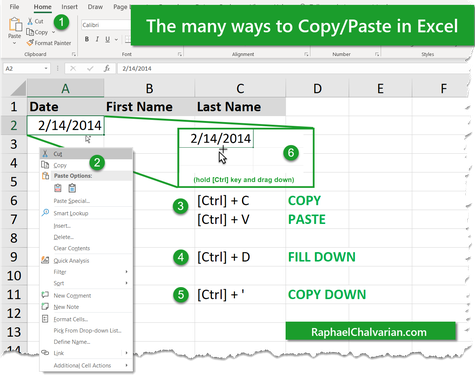
THE MANY WAYS TO COPY/PASTE IN EXCEL
Imagine I'm trying to duplicate the date in cell A2. How many ways can I do this?
People that attend my seminars typically give me 'the deer in the headlights' look when I tell them that the Copy/Paste feature in Excel is a dinosaur.
1. From the Home tab, use the Copy and Paste buttons (you may want to get with the times if you are still using this method. Seriously.)
2. Right-mouse click to select the Copy/Paste options.
3. Keyboard shortcut: [Ctrl]+C then [Ctrl]+V
4. Click in cell A3 and press [Ctrl]+D
5. Click in cell A3 and press [Ctrl]+ ' (apostrophe)
6. (My favourite) Hold [Ctrl] and move cursor near edge of cell; when you see the cursor change, drag down to next cell.
I tell people to use and practice a method that they feel most comfortable with, and if method 1 is the one they're most comfortable with, that's OK by me. I don't judge.

